KEY IN*dicators in Your Dashboard
Do you need to monitor DATA for people, products, actions, and other entities? Choose between ... Read more
 Eva Strapková · May 19, 2022
Eva Strapková · May 19, 2022

Don't hold back your emojis!
Let your colleagues know how engaged YOU ARE!
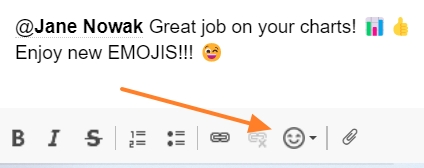

Do you need to display further options for the data collection?
Try out the new Custom Metric Object!
Create it under the Metric Dashboards submenu and display it on your Dashboard:
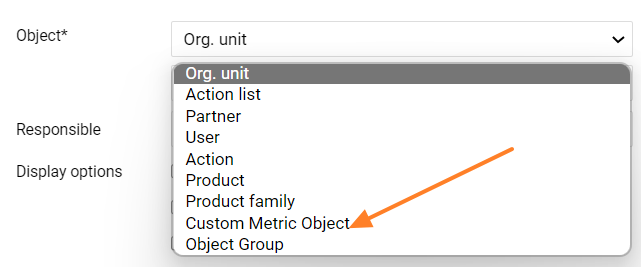

Would it be easier for you to refer to your project by ID number?
Display it in your project folder overview:
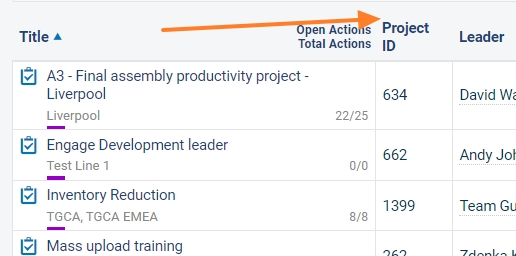
or on the project dashboard:
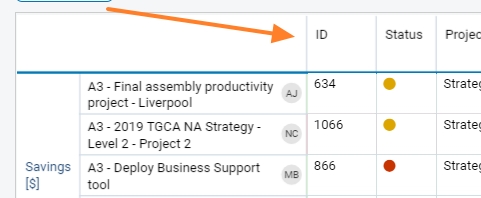
** Note: Project ID needs to be set up in your system configuration. If needed, contact your system administrator.

Do you need to find specific sites, project IDs, or other exact criteria?
Filters automatically include all project sections used in your dashboard. Export for further analysis.
Summarize your data where needed.
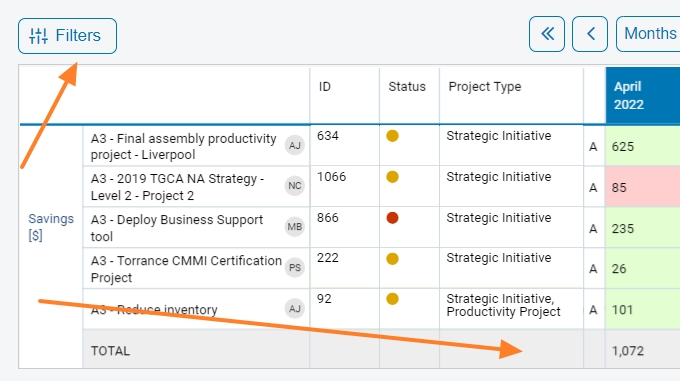

Send automatic notification to your Root Cause and Corrective Actions (RCCA) Responsible and to all Team Members selected on your RCCA document.
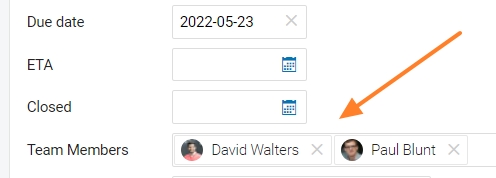

Do you need to get a basic list of system users who enter data for a specific object/metric?
View the History tab in the Dashboard's settings, and select Data history. View or export the data for further analysis.
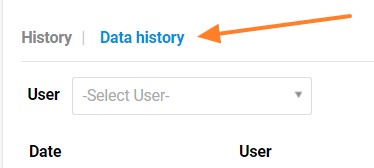

* Please note some tasks might require sufficient rights.
Are you ready to give any of these enhancements a try?
Do you need to monitor DATA for people, products, actions, and other entities? Choose between ... Read more
Playful, Colorful, and Interactive new features. Your theme of the month. Read more
Presenting in 59 seconds? Key in your metric values directly on your slide. Your database will ... Read more