CHATTER Up Your Comments ...
Want to follow up on a few notes and chirp along? Peck on ... Read more
 Eva Strapková · Dec 15, 2022
Eva Strapková · Dec 15, 2022

 Protect your report slides
Protect your report slides Would you like to have more control over who can update your report?
Your golden ticket to perfect collaboration. Set up administrator(s) for your entire report or individual slides. And if needed, do both.
Protect Report and Slide Settings


Do you have to update your mapping template regularly because your project/object title has changed?
No more. Each object now has a unique ID number that you can use for data upload to the system.
Just add the ID numbers to your file & use the Object ID option in the File template.
Mass import data by using object ID


Do you need to search for your own or your team's actions by their label?
Use the My/All Actions option under the Action Lists module & use the Advanced Filter section to use Labels.



Would you like to choose who can edit your Quality Alert document & also protect its settings?
Protect settings feature and document administrators option are now ready in the Quality Alert module too.


Do you need to deactivate or activate all metrics for one object or all objects for a specific metric at once?
You will enjoy this feature especially when managing large dashboards. Right-click on the metric OR object & choose the mass option.
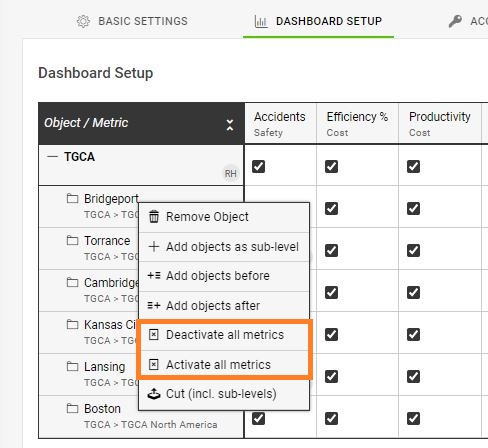

Want to follow up on a few notes and chirp along? Peck on ... Read more
Track, monitor, and visualize progress for your projects, actions, and more. Read more
Get the "full picture" of your KPIs dashboard. Literally. Read more